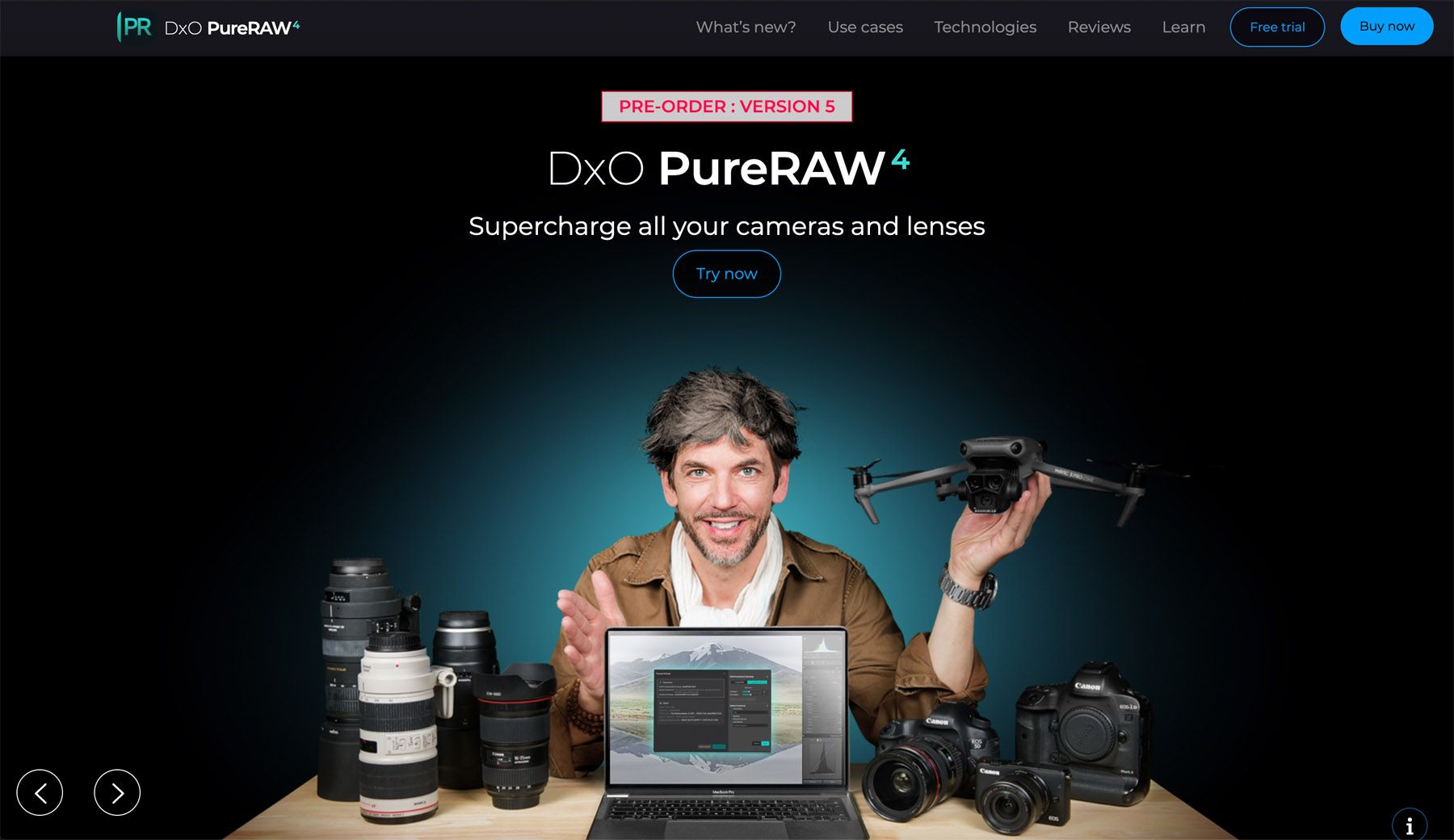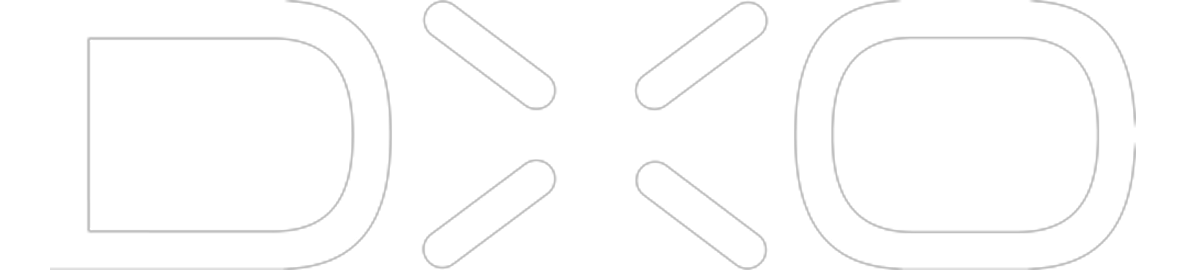COMING SOON: DXO PURERAW 5 2025 WILL SUPPORT X-TRANS SENSORS 🤍
DXO PureRAW 4 Review: Superior AI Enabled Natural Noise Reduction [2025]
TLDR: I have owned more cameras that I would like to admit. One commonality between every brand regardless of loyalty:
higher pixel density = more noise
Even though the native noise reduction in Photoshop and Lightroom worked for light noise, the Adobe solution was missing that sparkle and often smeared details. Fast forward to 2025 and they also have AI enabled noise reduction, however, when in it comes to fine natural details and noise removal, DXO PureRAW 4 is vastly superior to both Adobe and Topaz. It can also be used as a stand-alone drag and drop application to create a de-noised DNG file from the RAW image.
The key takeaways are how natural the noise reduction with detail sharpening feels and how easy and fast it is to use in your workflow. When it comes to drone photography, the results are game changing. It's so good, drone manufacturers should include this software with their hardware products.
14 Day Full Feature Trial
Curious if the hype is real for your situation? With just an email address, you can try out DXO PureRAW 4 for 14 days and get access to the full feature set without watermarks. No payment details required.
Results That Speak Volumes
Forget about all the hype and marketing for a moment. It's results driven products that change our lives as creators. These are two use cases. The first is from a
DJI Mini 2
and the second sample is from a
Nikon Z8
shot at night in -35c conditions on the ice. Impossible to get absolute pixel crispness with 20 second exposures, DXO PureRAW 4 renders files beautifully in what was previously not possible.


ABOVE: A small 1800x1200 cross section from a 45mp Nikon Z8. Shot ISO 1250 and 20 seconds on a tripod while on a frozen lake in -35c makes it impossible to grab perfect sharpness. This is a prime use case for DXO PureRAW technology. The BEFORE image is as processed with Lightroom with no noise reduction. The AFTER image is as processed with default settings using basic DXO PureRAW 4 DeepPRIME. There is no restriction on creativity any more. It is easy to see why DXO has become part of my post processing workflow.


ABOVE: A small 800x600 cross section from a 4000x2250 DJI Mini 2 image. Even though it was shot at ISO 100 and 1/640 second shutter, there was a loss in ultimate quality. DXO PureRAW technology is game changing for drone work. The BEFORE image is as processed with Lightroom with no noise reduction or sharpening. The AFTER image is as processed with default settings using DXO PureRAW 4 DeepPRIME XD2s. The sharpening and detail reconstruction in this case is exceptional and changes what can be done and used professionally.
PROS
Very Easy To Use
Clean Natural Results
14 Day No Watermark Trial
Adobe Lightroom Integration
Fast Processing w/ DeepPRIME
Excellent Colour Noise
Direct RAW Processing
Lens Corrections
Game Changing for Drones
CONS
No Capture ONE Plug-in
Needs X-Trans Sensor Support